Simplify3D Profiles
We constantly develop new and improved profiles based on customer feedback and new development of materials and products for our ZYYX 3D Printers.
NOTE It is very important that you are using the correct Simplify 3D profile for your printer model, firmware (and/or SwiftTool) when slicing your files. Otherwise damage can be done to your machine or build-plate, which is not covered by warranty.
NEWS
With version 24.2 and newer the settings are shown on screen before every print for all Pro models. This makes it easier to verify that the settings is correct for the print, and you can easily confirm before starting a print. It will also remind you of changes you need to do before starting. See pictures below.
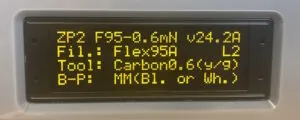

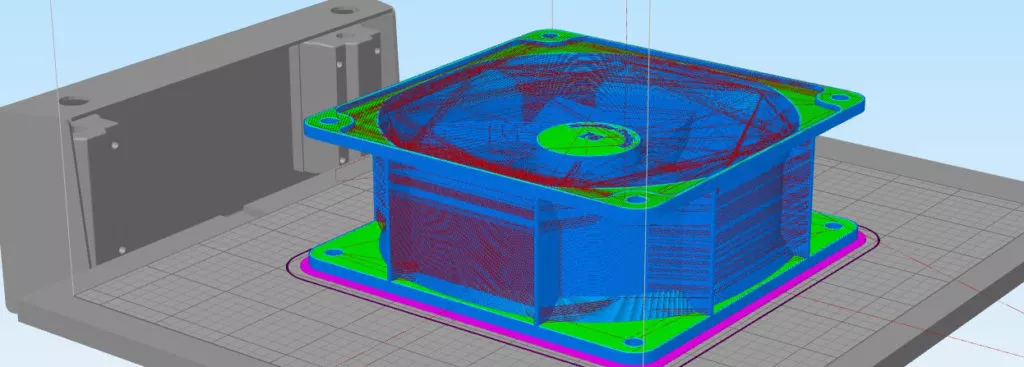
ZYYX Pro II and ZYYX Pro II MC
Profiles for ZYYX Pro II (for all firmware versions)
Download ZYYX Pro II Profiles v24.9
With the 24.X profiles and newer, the filament is retracted after every print. So there is normally no need to perform Unload before switching filaments or SwiftTools.
Just release the filament with the red lever when pulling out, and return lever when new filament is inserted all the way past the drive gears.
Earlier versions
Old Pro II Profiles v24.2 Old Pro II Profiles v23.9
ZYYX Pro
Profiles for ZYYX Pro (for all firmware versions)
Download ZYYX Pro Profiles v24.9
With the 24.X profiles and newer, the filament is retracted after each print. So there is normally no need to perform an Unload before switching filaments or SwiftTools.
Just release the filament fully with the tension arm when pulling out, and also press down the tension arm when new filament is inserted all the way past the drive gear.
There is also a new display showing all settings before each prints, same as for Pro II.
Earlier versions
Old Pro Profiles v24.2 Old Pro Profiles v15+
Note! Make sure you use a matching SwiftTool and Simplify3D Profile when printing with v15 as this is not confirmed on screen.
ZYYX+ and ZYYX Classic
For these printers it is important that you use the correct profiles for your firmware version.
For example, if your ZYYX+ is running firmware rZX30, you should be using V3 Simplify3D profiles.
If your ZYYX+ runs rZX50+ firmware, you should use V5 profiles.
Latest profiles (V5+) compatible for ZYYX+ and ZYYX Classic running firmware rZX50 or newer:
Download ZYYX+ V5+ Profiles v24.9A
Earlier profiles (V5) compatible for ZYYX+ and ZYYX Classic running firmware rZX50 or rZX52:
Older ZYYX+ v23.9A Profiles Older ZYYX+ V5+ Profiles
For all firmware it is recommended to install initial settings using the Simplify3D Configuration Assistant. You will find this under the Help menu in Simplify3D.
For newer ZYYX+ you can then after the base configuration add the updated profile above.
ZYYX Pro with BT1-Pro upgrade
Profiles for ZYYX Pro with dual-sided Bondtech upgrade with gear ratio (for all firmware versions)
Download ZYYX Pro w BT1-Pro Profiles v24.9
With the 24.X profiles and newer, the filament is retracted after every print. So there is normally no need to perform Unload before switching filaments or SwiftTools.
Just release the filament with the tension arm when pulling out, and also pull the tension arm right when new filament is inserted all the way past the drive gears.
There is also a new display showing all settings before each prints, same as for Pro II.
Earlier versions
Older ZYYX Pro w BT1-Pro Profiles v24.2
If you still want to use the old v13/15 profiles with the BT1-Pro upgrade, you need to increase the Extrusion factor by 4.23. This is shown below.
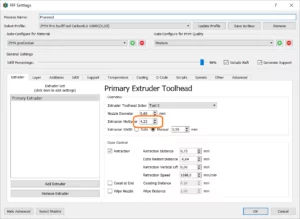
ZYYX+ or ZYYX Classic with BT1+ upgrade
Profiles for ZYYX+ or ZYYX Classic with dual-sided Bondtech BT1+ upgrade
Download ZYYX+ w BT1+ Profiles v24.9A
Earlier versions
Older ZYYX+ w BT1+ Profiles v23.9A Older ZYYX+ w BT1+ Profiles v5+
If you still want to use the old v5 profiles with the BT1+ upgrade, you need to increase the Extrusion factor by 1.46. This is shown below.
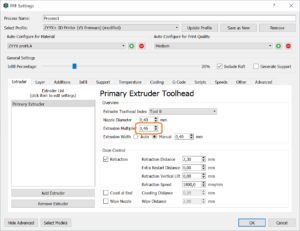
If you need to update your firmware, please navigate to the FAQ (Firmware section). If you need any assistance please contact ZYYX Support in the form on our support page.
Please note that all files are compressed in ZIP-format and requires 7-zip, or something compatible to unpack these files.
7-zip can be downloaded for free from https://www.7-zip.org/
For OS X you can use https://www.kekaosx.com/en/
For Linux derivatives you can use p7zip, e.g. https://packages.debian.
